Fix PS5 Disc Drive Noise Fast – Simple DIY Repair Guide
Published by Thyratek | Thyratek.com
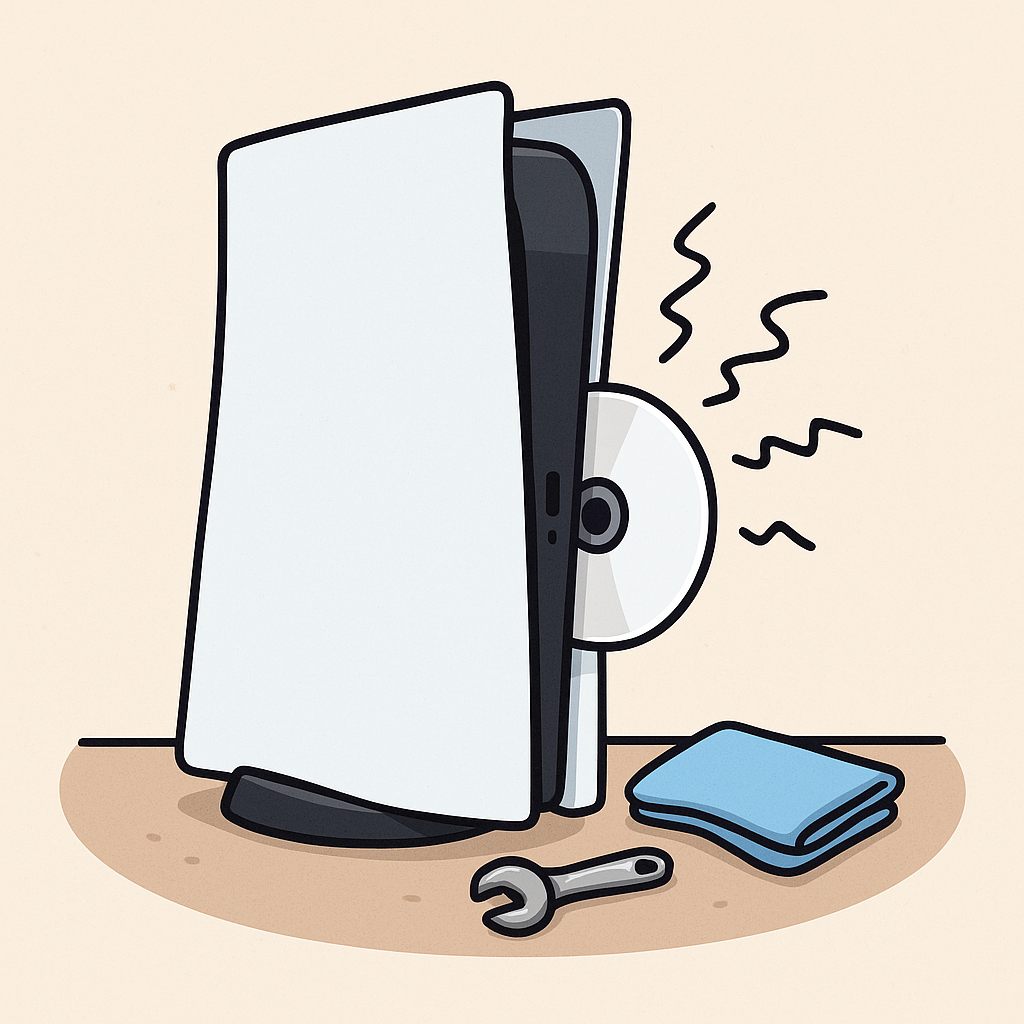
If your PS5 disc drive is making loud noises or grinding, don’t panic. This quick and simple PS5 disc drive noise fix guide walks you through how to silence the disc drive safely using a few common tools. No advanced repair skills needed.
🧰 What You’ll Need
- Compressed air duster or electronics air blower
- Precision toolkit (Torx + Phillips)
- Soft microfiber cloth
- Optional: rubber grommets or pads to reduce vibration
🔧 Step 1: Power Down Completely
Turn off your PS5 (don’t use Rest Mode) and unplug it. Wait at least 10 minutes for it to cool before starting the repair.
🪛 Step 2: Remove the Side Panel
Lay the PS5 flat with the logo facing down. Gently lift and slide off the panel covering the disc drive area.
🔍 Step 3: Inspect the Disc Drive Area
Look for loose debris or dirt near the disc slot or vents. Use short bursts of compressed air and gently clean with a microfiber cloth.
⚙️ Step 4: Tighten or Pad the Screws
Some disc drive noise comes from light rattling. Use your toolkit to gently tighten any accessible screws in the disc drive area. Add a rubber washer or padding if needed to dampen vibration.
🧪 Optional: Try Loading a Disc
Plug the PS5 back in and insert a disc while the panel is still off. Observe the disc drive — if the sound is improved, great! If not, consider a fan or spindle replacement in the future.
🔁 Step 5: Reassemble and Test Again
Put the panel back on securely and test again. The noise should be significantly reduced or completely gone.
💡 Maintenance Tip
- Keep your PS5 horizontal in a vibration-free space
- Don’t stack items on top of the console
- Use a soft surface or anti-vibration pads to reduce future noise
🔗 Helpful Links
Have a question? Drop a comment below or use our contact page — we read and reply to every message. Have an idea for a future fix? Suggest it below!
🧪 Related Post Teaser: Our next guide will cover how to clean and troubleshoot Xbox Series X disc errors.
I hope this helps you fix PS5 disc drive noise and get back to smooth gaming without the grind!
🔗 Some links in this post are affiliate links. As an Amazon Associate, Thyratek earns from qualifying purchases at no extra cost to you.
⚠️ This article is for informational purposes only and does not substitute professional repair advice.